How to use my client?
The most common implementations of OpenPGP is the free and open source GNU Privacy Guard and the commercial (but it has a freeware version for non-commercial use) PGP Corporation’s
You can use these manually, but it is often common to use a plugin, or a proxy for the email client. This result in the signing and encryption being handled mostly automatic.
That said, by using a shortcut-key or a menu-entry you can use PGP the same way in any application, even for webmail accounts. (PGP freeware has this integrated, for GnuPG you can use Windows Privacy Tray to get shortcut entries and a tray icon for windows and kgpg for GNU/Linux
g10code recently announced the availibility of gpg4win. “gpg4win is a installer package for Windows (95/98/ME/2000/XP/2003) with computer programs and handbooks for EMail and file encryption.”. At the time of writing the manual is only available in German. It features amongst other things the GNU Privacy Assistant (screenshots) which can be used for key management and GPGee which adds OpenPGP support to the windows explorer (allowing to sign / encrypt / verify / decrypt files).
Another approach, that PGP Corp use for its version 9 of the PGP application, is configuring a local proxy, meaning that the application place itself between the email client and the email server. That way you don’t need to use a plugin that depend on the email client. One advantage of using a proxy instead of using eg. a command-line shortcut, is that you also get support for OpenPGP/MIME. In the illustration below, we use GPGRelay as the proxy.
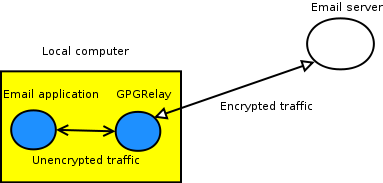
Email clients that has plugins / require configuration
Here come a list of email applications where you have to install third party plugins for OpenPGP to work. The documentation tend to be fairly well, but if you have problems using them, you can contact us and we can try to help you out.
- Mozilla Thunderbird and Enigmail
- Apple Mail (GPGMail) [Installation instruction]
- Entourage (EntourageGPG) [Installation instruction]
- Microsoft Outlook 2003 (gpgol). Please note that this is still a beta product and it is recommended to also consider GPG Relay
- Eudora (EudoraGPG)
- Becky (BkGnuPG)
- Pegasus Mail (PMPGP)
- Pine
Email clients with integrated support
The following email application come with built-in support for OpenPGP. So it should be fairly easy to start using it.
- Evolution
- KMail
- Mutt
- Mulberry
- Sylpheed-Claws
Email clients where I would use a proxy
I use the Open Source, and free alternative of the proxy-approach. One such open-source proxy is GPGRelay. I have written a tutorial on configuring first useI use this when dealing with clients such as
- Microsoft Outlook
- Microsoft Outlook Express
- Opera M2
- Other clients not listed with support for OpenPGP by either using a plugin or integrated support
A more extensive list of email clients and their support for OpenPGP.







